Hi everyone,
As of right now you can find my blog on http://projectplaceideas.wordpress.com/
Wednesday 10 November 2010
Monday 11 October 2010
Soon Time for Quality Backlog Meeting
It looks like we will have a quality backlog meeting on Thursday. Take the opportunity to influence by voting on the ideas you love before then. We go through ideas with status Quality Backlog by ranking, as many as we have time with in an hour.
http://ideas.projectplace.com/feedbacks?order=score.desc&page=1&with_status=90132
http://ideas.projectplace.com/feedbacks?order=score.desc&page=1&with_status=90132
Labels:
Projectplace,
Projectplace Ideas,
Quality Backlog,
voting
Thursday 30 September 2010
Release Night 20101005
This is a bit unusual for me, normally I write about the release on the actual night while the development and operations teams are busy deploying and testing. This release though, I'm off on a course for 4 days and I want to get ahead on my writing. I'm a little nervous, with almost a week left there's still a risk that some of this development will fail the final tests. So, soon release... Now onto writing about it:)
New Version of Netviewer
We are finally moving over to our partner Netviewer's SaaS solution which means that our customers will get the latest version of Netviewer. This includes some features that makes me really excited, especially since I'm a Mac user at home.
New Version of Netviewer
We are finally moving over to our partner Netviewer's SaaS solution which means that our customers will get the latest version of Netviewer. This includes some features that makes me really excited, especially since I'm a Mac user at home.
- Mac users can now start - moderate - online meetings. This has been sought after for a while by our users and it's nice that this will be working.
- The Mac client for Netviewer is new and now includes VoIP, chat and webcam interface. Here's a preview of the new interface:
- The maximum number of participants is increased to 100
- Netviewer will be easier for users who do not have the Projectplace Plug-in installed, especially those who have Java installed. Previously these users would have to download a file to their local computer but this will now be handled by Java instead.
- It's SaaS:)
New Version of the Projectplace iPhone App
We have submitted an updated version of the Projectplace App for iPhone to the App Store. We hope that it will be approved and available in conjuction with the release. The main improvement is that you get the conversations on the Project Overview in the iPhone App aswell. This will replace the old Chatter function in the current version of the app.
Improvements for New Users
And for those of you who invite new members to your projects. There will be a tool tip for each tool in the service that will show up for new members and for everyone who starts their first project. We believe that this will lower the threshold for new users and get your project members up to speed quicker.
Wednesday 29 September 2010
Internal goes Social - It's ok to have fun at work!
This is a translation of an article in Computer Sweden by Marcus Jerräng. The original article (Swedish) can be found on IDG.se.
After the breakthrough of Facebook and Twitter, social media functions are quickly entering core systems in companies. Within a couple of years there will be social activity streams in half of all major companies.
It has been discussed for a long time but in the last few months several major system manufacturers have rolled out Facebook or Twitter like functions in their business solutions. IBM has Lotus Connections, Cisco has Quad, Salesforce has Chatter, and in Sweden Projectplace has just incorporated more social functions in their project collaboration tool.
The trend is strong and the reason is obvious: the enormous breakthrough of a specific social system.
-It's all happening quickly now and companies are quick to adapt. It must be because of Facebook, there is a familiarity with the new functions now, says Mattias Hällström, founder of and development manager at Projectplace.
Mattias Hällström still maintains that it took longer than he thought for social functions to penetrate the business place.
When Projectplace introduced pictures for all users, about five to six years ago, it was provocative for some users. But with Facebook people have got used to transparency.
-Now people are used to public conversations, says Mattias Hällström.
Business use of internal social functions is steadily on the increase. At least according to analytics company Gartner who predict that most companies will build internal social networks and/or allow business use of employees' personal accounts on other social networks.
More the half of major businesses will use activity steams à la Twitter by 2012, predicts Gartner. But service providers like American Yammer, who has specialised in a Twitter-like service for businesses, are in for a tough ride. Nine out of ten companies will have the function build into existing communications platforms, believes Gartner.
The prediction is that social network services in some companies will be the central communication solution - in these cases replacing email.
In four years, 20 per cent of business users will have replaced email with social networks as the primary form of communication, according to Gartner. At the same time we see that email systems get more social functions and social solutions increasingly get better support for email.
Still, Gartner warns that company IT departments are used to delivering technical systems, like email or conferencing systems, rather than social services that are targeted at specific business advantages.
The shift from platform to service provider will mean that as much as 70 per cent of the IT driven initiatives in social media will fail in the next three years. Projects have a greater chance of success if they are driven by business needs.
Mattias Hällström from Projectplace believes that one of the main advantages of the new tools is that they add a human dimension to work. Social is simply more fun.
-Suddenly it's ok to have a good time at work, Mattias concludes.
Read more about the Projectplace Way and Social Project Management
After the breakthrough of Facebook and Twitter, social media functions are quickly entering core systems in companies. Within a couple of years there will be social activity streams in half of all major companies.
It has been discussed for a long time but in the last few months several major system manufacturers have rolled out Facebook or Twitter like functions in their business solutions. IBM has Lotus Connections, Cisco has Quad, Salesforce has Chatter, and in Sweden Projectplace has just incorporated more social functions in their project collaboration tool.
The trend is strong and the reason is obvious: the enormous breakthrough of a specific social system.
-It's all happening quickly now and companies are quick to adapt. It must be because of Facebook, there is a familiarity with the new functions now, says Mattias Hällström, founder of and development manager at Projectplace.
Mattias Hällström still maintains that it took longer than he thought for social functions to penetrate the business place.
When Projectplace introduced pictures for all users, about five to six years ago, it was provocative for some users. But with Facebook people have got used to transparency.
-Now people are used to public conversations, says Mattias Hällström.
Business use of internal social functions is steadily on the increase. At least according to analytics company Gartner who predict that most companies will build internal social networks and/or allow business use of employees' personal accounts on other social networks.
More the half of major businesses will use activity steams à la Twitter by 2012, predicts Gartner. But service providers like American Yammer, who has specialised in a Twitter-like service for businesses, are in for a tough ride. Nine out of ten companies will have the function build into existing communications platforms, believes Gartner.
The prediction is that social network services in some companies will be the central communication solution - in these cases replacing email.
In four years, 20 per cent of business users will have replaced email with social networks as the primary form of communication, according to Gartner. At the same time we see that email systems get more social functions and social solutions increasingly get better support for email.
Still, Gartner warns that company IT departments are used to delivering technical systems, like email or conferencing systems, rather than social services that are targeted at specific business advantages.
The shift from platform to service provider will mean that as much as 70 per cent of the IT driven initiatives in social media will fail in the next three years. Projects have a greater chance of success if they are driven by business needs.
Mattias Hällström from Projectplace believes that one of the main advantages of the new tools is that they add a human dimension to work. Social is simply more fun.
-Suddenly it's ok to have a good time at work, Mattias concludes.
Read more about the Projectplace Way and Social Project Management
Customer Satisfaction Survey
Once or twice a year we send out our Customer Satisfaction Survey. It is very important to us and we are so grateful to our wonderful users who take the time to give us feedback so that we can improve on our work.
Unfortunately, when we sent it out today something went wrong and in spite of our testing the survey system (e-marketeer) went down so it is not possible to answer the Customer Satisfaction Survey right now.
If you would like to participate in the survey, please send us an email to support@projectplace.com and we will let you know as soon as it's possible.
In the mean time Projectplace is up and running as normal, and we have just launched our Social Project Management manifesto. Read more about that and the Projectplace Way here.
Unfortunately, when we sent it out today something went wrong and in spite of our testing the survey system (e-marketeer) went down so it is not possible to answer the Customer Satisfaction Survey right now.
If you would like to participate in the survey, please send us an email to support@projectplace.com and we will let you know as soon as it's possible.
In the mean time Projectplace is up and running as normal, and we have just launched our Social Project Management manifesto. Read more about that and the Projectplace Way here.
Labels:
Customer Satisfaction Survey,
Projectplace
Thursday 9 September 2010
Projectplace (translated review by a happy user)
This post was originally posted by Christian Willoch in his blog CIO Speaker's Corner. It's been translated from Norwegian.

I've got a new icon at the top of my screen, always residing there. As areminder that there is a place where I can stay on top of all the projects that I am in charge of or participate in. A click on it will bring up shortcuts to various parts of my projects. Best of all - it's all in the "cloud" - the new IT buzz-word these days. But these people have been in the cloud for many years.
As I have written before, I'm trying to increase the maturity level for project methodology in my company. I have also been on the lookout for a good tool to support this. Some of the tools I've tried out include:
- Microsoft Excel - with templates based on Goal Based Project Management developed by Erling Andersen and Kristoffer Grude. The so-called PSO model has it's advantages, but Excel is not optimal as a collaboration tool.
- Goal Director from GDPM Systems - their own application for Goal Based Project Management. Seems a bit unfinished.
- Microsoft Project - Mega system, incredibly rich on functionality, but for me it's like a "shooting a sparrow with a canon"-application compared to the size of projects I'm currently involved in.
- MindManager, with JVCGantt - I'm a MindMap fanatic, but I'm really not really comfortable using it for Project Management.
Projectplace is a web-based software that I believe has the 'correct level' of functionality. In addition it addresses the need I have for collaboration in the projects and in the project tool itself.The threshold for getting started is low, and it has a lot of functionality that contributes to a good process flow in the projects. It's also ingenious to have it running "in the cloud", especially when I'm involving external suppliers/vendors.
Some of my favourite features of this tool:
Good process support for collecting time and status reports from all the involved resources
- Automatic reports to all project participants
- Simple version management for documents
- Process support for document comments
- Good user interface
- Sufficient functionality. Keep it simple.
But those tools are not collaborative. With this you can be. Both because it is easily accessible and because it facilitates collaboration.
Remember to install the Plug-in.
Wednesday 1 September 2010
Projectplace Goes Social in the New Release
Conversations on Project Overview
The main feature of this release is the change on the Project Overview.
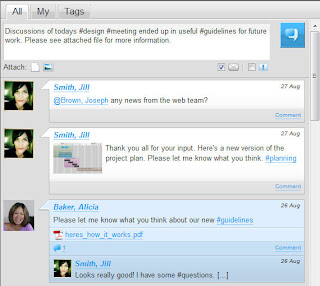
To understand why we are so excited about this release it's important to understand what we believe are the crucial factors to project success:
-We believe that the key to successful projects is to help people share information and manage their commitments.
-We believe that projects with the courage to open up communication and share information transparently to create trust will be the ones most likely to succeed.
This is why we introduce conversations on the Project Overview. For those of you who don't use Facebook, this can be a chance to see what the hype is all about. Use the conversations to:
-Inform everyone about important desicions
-Share tips and tricks
-Share ideas and inspiration
-Comment and converse about links, documents, pictures and videos
-Ask questions
-Keep everyone updated on the status of your work
Some of you have tested the conversations during the beta test. Thanks, your input is invaluable for the development of the final version. Here's some of the feedback that has been implemented in this version
http://ideas.projectplace.com/feedbacks/56854-give-the-adminstrator-more-power-ig-to-delete-messages-in-the-discussion-forum
http://ideas.projectplace.com/feedbacks/56246-post-erasure
http://ideas.projectplace.com/feedbacks/53791-category-for-information-on-project-wall
Some other ideas are high on the list of features that we want to implement like:
http://ideas.projectplace.com/feedbacks/55560-wall-indicator-updated-thread
http://ideas.projectplace.com/feedbacks/56244-forum-topic-queue
So what is @referencing all about anyway?
@referencing is a way to notify and highlight specific project members in a post. The member shows up as a clickable link in the post and will also automatically be notified my email.
So what is hashtagging all about anyway?
Use a tag preceeded by # to organise your information and conversations. So to tag something, just type # followed by the desired tag, e.g. #requirements, #products, #risk. The tags show up under a special tab or you can just click on the tag to reveal all posts and comments that contain the same tag.
We have removed some features like the shout box for the Project Manager and the News section. The News will still be available, but only via the Project Site.
Upload several documents at once
Finally, I know that you have waited. But now it's here...the possibility to upload multiple documents through the "Upload file" button in Documents. You can also put the uploaded documents under version management all at once.
The following ideas can benefit from the new function:
http://ideas.projectplace.com/feedbacks/52710-get-rid-of-the-plugin
http://ideas.projectplace.com/feedbacks/50829-complete-folder-structure
http://ideas.projectplace.com/feedbacks/48303-automatic-versionmanagement-at-upload-of-files-and-folders-in-a-folder-structure
http://ideas.projectplace.com/feedbacks/46533-upload-multiple-files
Define your project role per project
Most of our users are part of only one project at Projectplace, but an increasing number are members of many projects in which they have different roles. You can now define which role you have in each project. Just log in and go to the People tab in your project. Click on "enter project role" under your name and enter the role you have in that project. Administrators can update the role of any member.
As usual we are happy to receive feedback about the new release, both positive and negative, over on Projectplace Ideas.
Karolina
The main feature of this release is the change on the Project Overview.
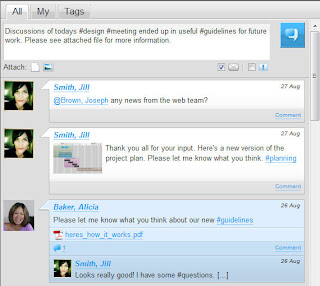
To understand why we are so excited about this release it's important to understand what we believe are the crucial factors to project success:
-We believe that the key to successful projects is to help people share information and manage their commitments.
-We believe that projects with the courage to open up communication and share information transparently to create trust will be the ones most likely to succeed.
This is why we introduce conversations on the Project Overview. For those of you who don't use Facebook, this can be a chance to see what the hype is all about. Use the conversations to:
-Inform everyone about important desicions
-Share tips and tricks
-Share ideas and inspiration
-Comment and converse about links, documents, pictures and videos
-Ask questions
-Keep everyone updated on the status of your work
Some of you have tested the conversations during the beta test. Thanks, your input is invaluable for the development of the final version. Here's some of the feedback that has been implemented in this version
http://ideas.projectplace.com/feedbacks/56854-give-the-adminstrator-more-power-ig-to-delete-messages-in-the-discussion-forum
http://ideas.projectplace.com/feedbacks/56246-post-erasure
http://ideas.projectplace.com/feedbacks/53791-category-for-information-on-project-wall
Some other ideas are high on the list of features that we want to implement like:
http://ideas.projectplace.com/feedbacks/55560-wall-indicator-updated-thread
http://ideas.projectplace.com/feedbacks/56244-forum-topic-queue
So what is @referencing all about anyway?
@referencing is a way to notify and highlight specific project members in a post. The member shows up as a clickable link in the post and will also automatically be notified my email.
So what is hashtagging all about anyway?
Use a tag preceeded by # to organise your information and conversations. So to tag something, just type # followed by the desired tag, e.g. #requirements, #products, #risk. The tags show up under a special tab or you can just click on the tag to reveal all posts and comments that contain the same tag.
We have removed some features like the shout box for the Project Manager and the News section. The News will still be available, but only via the Project Site.
Upload several documents at once
Finally, I know that you have waited. But now it's here...the possibility to upload multiple documents through the "Upload file" button in Documents. You can also put the uploaded documents under version management all at once.
The following ideas can benefit from the new function:
http://ideas.projectplace.com/feedbacks/52710-get-rid-of-the-plugin
http://ideas.projectplace.com/feedbacks/50829-complete-folder-structure
http://ideas.projectplace.com/feedbacks/48303-automatic-versionmanagement-at-upload-of-files-and-folders-in-a-folder-structure
http://ideas.projectplace.com/feedbacks/46533-upload-multiple-files
Define your project role per project
Most of our users are part of only one project at Projectplace, but an increasing number are members of many projects in which they have different roles. You can now define which role you have in each project. Just log in and go to the People tab in your project. Click on "enter project role" under your name and enter the role you have in that project. Administrators can update the role of any member.
As usual we are happy to receive feedback about the new release, both positive and negative, over on Projectplace Ideas.
Karolina
Wednesday 9 June 2010
Looking for Projectplace Funnels
Do you find that your colleagues turn to you for Projectplace related questions?
Do you know Marie, Trude, Harald, Katrin, Kathrine, Matthew, Andrea and Maren at Projectplace support on a first name basis and they know your voice instantly?
Do you have Projectplace Support on speed dial?
Do you find yourself wondering if you should create a short version on the Projectplace Manual for internal distribution?
Then you want to put a link to the Answers section of Projectplace Ideas on your intranet or why not even in the project itself. At Projectplace Answers you can answer your users so that other users can read and benefit from your knowledge. You can also use it to ask about our Project Models or about how our Scrum Master Lena uses Projectplace in our own development projects.
Let me know if there's anything I can do to help you get started with Projectplace Answers
Happy posting,
Karolina
Do you know Marie, Trude, Harald, Katrin, Kathrine, Matthew, Andrea and Maren at Projectplace support on a first name basis and they know your voice instantly?
Do you have Projectplace Support on speed dial?
Do you find yourself wondering if you should create a short version on the Projectplace Manual for internal distribution?
Then you want to put a link to the Answers section of Projectplace Ideas on your intranet or why not even in the project itself. At Projectplace Answers you can answer your users so that other users can read and benefit from your knowledge. You can also use it to ask about our Project Models or about how our Scrum Master Lena uses Projectplace in our own development projects.
Let me know if there's anything I can do to help you get started with Projectplace Answers
Happy posting,
Karolina
Thursday 3 June 2010
New release 1st June 2010
We had a release on Tuesday night where the main focus was improvements in the beta of the social features on the Project Overview aka the Project Wall.
Improvements to the beta of the new social features on the Project Overview
Improvements to the beta of the new social features on the Project Overview
- Graphical improvements, we have some buttons instead of just text links.
- There are improvements of the notification, e.g. you get an e-mail when you are @referenced. Information from the conversations on the Project Overview are also included in the daily Activity Report.
- @ referencing. If you use Facebook you will be familiar with this feature already. If you want to direct a post to a specific person you write @ followed by the start of the person's name. You will get up a list of the project members whose name start with those letters to choose from. See a film about it here: http://www.youtube.com/watch?v=5kvitQnO1AU
- #tags This is a standard feature in e.g. Twitter. Tagging your conversations makes it easy to follow and find relevant information. Clicking on a #tag will give you a list of all the posts containing that #tag. Here a film on how to use #tags to organise your information on the Project Overview. http://www.youtube.com/watch?v=t6cZVZzerl0
If you haven't got the beta activated and would like to try, there's a link to activate it on the Project Overview. This link is there for administrators only. We welcome feedback on Projectplace Ideas.
Gravatar Support
To make it easier to upload an image to Projectplace, we now check if there's a Gravatar image for the email address and let you import that. Here's a film on how you use your Gravatar image in Projectplace.
http://www.youtube.com/watch?v=IMuWFLOisE8
Your picture will now also be visible in the Member tool.
Easier for new members
We have simplified the process for people invited to a project so there's now only one screen to fill in. This means that your invited project members will have an easier time creating a user account.
Your picture will now also be visible in the Member tool.
Easier for new members
We have simplified the process for people invited to a project so there's now only one screen to fill in. This means that your invited project members will have an easier time creating a user account.
Labels:
new release,
Project Wall,
Projectplace,
Social Projects
Tuesday 1 June 2010
Thoughts after an Ideas meeting
The Ideas Quality Backlog meeting was a little different this month. We decided to go through the top ranked ideas on Projectplace Ideas in general and not just the ones with status Quality Backlog. The purpose was to update the User Experience Team on the top needs from our user base and see if there are some that can be at least partially solved with an easy solution.
There are the ideas that we talked about:
http://ideas.projectplace.com/feedbacks/46367-issues-possibility-to-email-information-comments-or-documents-outside-project
http://ideas.projectplace.com/feedbacks/46617-dependencies
http://ideas.projectplace.com/feedbacks/46242-i-would-like-to-be-able-to-use-projectplace-to-conduct-procurement
http://ideas.projectplace.com/feedbacks/46287-mac-firefox-plugin
http://ideas.projectplace.com/feedbacks/46436-project-wiki
http://ideas.projectplace.com/feedbacks/46381-multiple-select-in-search-for-issues
http://ideas.projectplace.com/feedbacks/46370-full-access-to-project-documents-via-webdav-folder
http://ideas.projectplace.com/feedbacks/46235-notifications-by-e-mail-when-someone-comments-on-an-issue
http://ideas.projectplace.com/feedbacks/46259-link-to-documents-from-the-task-arbeidsoppgaver-window
http://ideas.projectplace.com/feedbacks/46416-mac-support-netviewer
http://ideas.projectplace.com/feedbacks/46322-search-functionality-like-google-or-in-windows-vista
http://ideas.projectplace.com/feedbacks/46442-italian-language
http://ideas.projectplace.com/feedbacks/46238-a-possibility-to-fill-in-all-the-info-at-once-when-creating-a-new-issue
http://ideas.projectplace.com/feedbacks/46506-mobile-pp-version-for-htc-cellphones-the-microsoft-windows-mobile-system
I will insert a little comment in each of the ideas that we have discussed and will take some of the more interesting points here, interesting in my own subjective opinion of course.
Document Management:
Mac Support: It seems like a lot of our Mac users think that we don't support them. Let me just do a quick recap of what I normally say. Projectplace works fine on a Mac and we support it. We recommend Firefox, but you can certainly use Safari aswell for most things. A few things like time reporting don't work in Safari, on a Pc or a Mac. There are two things that are different on a Mac:
There are the ideas that we talked about:
http://ideas.projectplace.com/feedbacks/46367-issues-possibility-to-email-information-comments-or-documents-outside-project
http://ideas.projectplace.com/feedbacks/46617-dependencies
http://ideas.projectplace.com/feedbacks/46242-i-would-like-to-be-able-to-use-projectplace-to-conduct-procurement
http://ideas.projectplace.com/feedbacks/46287-mac-firefox-plugin
http://ideas.projectplace.com/feedbacks/46436-project-wiki
http://ideas.projectplace.com/feedbacks/46381-multiple-select-in-search-for-issues
http://ideas.projectplace.com/feedbacks/46370-full-access-to-project-documents-via-webdav-folder
http://ideas.projectplace.com/feedbacks/46235-notifications-by-e-mail-when-someone-comments-on-an-issue
http://ideas.projectplace.com/feedbacks/46259-link-to-documents-from-the-task-arbeidsoppgaver-window
http://ideas.projectplace.com/feedbacks/46416-mac-support-netviewer
http://ideas.projectplace.com/feedbacks/46322-search-functionality-like-google-or-in-windows-vista
http://ideas.projectplace.com/feedbacks/46442-italian-language
http://ideas.projectplace.com/feedbacks/46238-a-possibility-to-fill-in-all-the-info-at-once-when-creating-a-new-issue
http://ideas.projectplace.com/feedbacks/46506-mobile-pp-version-for-htc-cellphones-the-microsoft-windows-mobile-system
I will insert a little comment in each of the ideas that we have discussed and will take some of the more interesting points here, interesting in my own subjective opinion of course.
Dependencies: This is still something that we are looking for more information from you about. What is the big attraction? Please let us know what the actual need is. I have posted a question in this thread a couple of times and haven't had a lot of replies. If this would really help you, please let us know in which scenarios dependencies are necessary and if you're using Planner and/or Tasks for your plan.
- The Plug-in functionality that we have for Internet Explorer and Firefox extended to more browsers and platforms. It's really nice that you like the Plug-in and PowerTab and we have a taskforce looking into the possibilities of doing something that would work for more users. Let me be absolutely clear about the fact that this is not an easy task and we will not build a specialist solution for each browser - operating system setup. The current Plug-in provides two basic funcionalities: Drag and Drop between Projectplace and your computer and the possibility to open files straight from Projectplace in the right application, use them there, and then save them back to Projectplace when they're closed with integrated serverside lock and version management. As far as I know, noone else can do this for any browser? If I'm wrong please let me know. We would like to look at a solution that works, and does not require extensive installations because at the end of the day, it needs to be easy for our users. While we are looking at this, we are also making sure that the basic interface should be as user friendly as possible, whether or not you use the Plug-in.
- Syncing of offline content. This is something that we hear from time to time. However, in my experience having worked for Projectplace since 2001 this need is slowly decreasing with more unbiquitous internet access. Feelfree to disagree with me, but please tell me why I'm wrong and when you need it.
Mac Support: It seems like a lot of our Mac users think that we don't support them. Let me just do a quick recap of what I normally say. Projectplace works fine on a Mac and we support it. We recommend Firefox, but you can certainly use Safari aswell for most things. A few things like time reporting don't work in Safari, on a Pc or a Mac. There are two things that are different on a Mac:
- There is no Plug-in for any web browser on Mac. See above on the discussions about the Plug-in.
- The online function provided via our partner Netviewer has a different client for Mac. It has less functionality than the Pc client, notably you can not use the inbuilt VoIP in Netviewer for Mac. We hope to get an updated version of Netviewer that includes support for starting online meetings on Mac later this year and I will keep you updated on what the new client will look like. Last time I checked, a week or so ago, it still did not include VoIP but had the possibility to rent a conference call room through the Netviewer client at local rates for the duration of the meeting. Or you could use one of the free VoIP services like Skype.
Labels:
Projectplace,
Quality Meeting
Monday 24 May 2010
Time for a quality backlog meeting tomorrow
This time we will go through the highest ranking ideas total. So today would be a good day to go through the ideas and see if there's some you like (or don't like). http://ideas.projectplace.com
Meeting starts at 10 a.m. Stockholm time tomorrow:)
Take the chance to influence what we discuss.
All the best
Meeting starts at 10 a.m. Stockholm time tomorrow:)
Take the chance to influence what we discuss.
All the best
Thursday 20 May 2010
Scrum in Practice
This is a translation to English of a blog by Björn Eriksen. The original can be found at the Project Blog @ Projectplace
Scrum
Scrum is said to be a very easy method for handling complex projects. This is true. The foundations for Scrum are easy to describe and easy to understand. The difficulty lies in knowing how to implement it in a real project. How to use Scrum in an organisation that might be used to working according to the Waterfall Model? How to use Scrum in an organisation that has a working release management system adapted to ITIL?
One part of the simplicity of Scrum is that you only have three roles: Scrum Master, Product Owner and Developer.
Scrum
Scrum is said to be a very easy method for handling complex projects. This is true. The foundations for Scrum are easy to describe and easy to understand. The difficulty lies in knowing how to implement it in a real project. How to use Scrum in an organisation that might be used to working according to the Waterfall Model? How to use Scrum in an organisation that has a working release management system adapted to ITIL?
One part of the simplicity of Scrum is that you only have three roles: Scrum Master, Product Owner and Developer.
- The Scrum Master is responsible for the process and acts as a mentor or coach for the team and Product Owner.
- The Product Owner is the person who will prioritise the requirements according to business value and is in charge of what will be developed in the product or system.
- The Developers are the team members in charge of delivering. It doesn't matter if your expertise is in programming, architecture, or testing, in Scrum your role description will be Developer.
Sprints
All development in Scrum is done incrementally in iterations called sprints. The length of a sprint can vary but it's usually between 14 and 30 days. In the beginning of the project you can experiment with different lengths for the sprints. It's important though, to decide on and keep to a set length for the sprints. The reason I recommend a set length for each sprint is to give the team a feeling for the progression at a set point in the sprint. It also makes estimation easier as you get a better feel for the speed of the team.
The first day of a sprint is spent with the team, Product Owner, and Scrum Master deciding what the deliverables are for the team at the end of the sprint. The day is divided into two meetings: one where the Product Owner and team negotiate the deliverables and one where the team time estimates the deliverables and break them down into tasks. After day one, Scrum hands the responsibility over to the team and only requires a daily status report on the progress. This is done through a daily 15 minute meeting where the team reports status to each other.
Now it's time for the team to get to work. The clock is ticking.... Only 29 days to finish a potentially deliverable product. What do we do now? How can we deliver the expected quality? How will we be able to test this functionality which is dependent on external systems to which we have no access? The questions pile up and.... tick tock, tick tock...
Focus and Peace
In this stage a lot of people use eXtreme Programming (XP) to help with for instance automised builds, unit testing and continual integration. Scrum deals very little with what goes on in the sprint but emphasises on giving the team peace and quiet get on with their job and focus on the deliverables. Scrum and XP work really well together although XP is a complete method in its own right. What makes XP different from a lot of other agile methods is that it contains a lot of recommendations on what the team should do during an iteration.
Training
There are a lot of training on the market today that focuses on Scrum Masters but few that target developers in a Scrum project. By this I don't mean the actual development in C#, VB. NET or Java, but rather what you can do to improve the quality and increase productivity in the deliveries. Productivity is something that is very much in focus in Scrum.
One training that stands out is Scrum in Practice at Addskills. This course is designed for team members in a Scrum project. The first day focuses on Scrum and estimation and the second day on practices from XP.
I did my training as Scrum Master at Citerus in Uppsala, Sweden under the tuition of Tobias Fors and Mikael Lundgren, a fantastic course that I can highly recommend.
Anyone who has done or seen another Scrum training which is not one of the official certified Scrum trainings?
All the best,
Björn
I hope you enjoyed the blog post, if you have questions on how we use Scrum with Projectplace you can get answers from our very own Scrum Master over at Projectplace Answers.
Now it's time for the team to get to work. The clock is ticking.... Only 29 days to finish a potentially deliverable product. What do we do now? How can we deliver the expected quality? How will we be able to test this functionality which is dependent on external systems to which we have no access? The questions pile up and.... tick tock, tick tock...
Focus and Peace
In this stage a lot of people use eXtreme Programming (XP) to help with for instance automised builds, unit testing and continual integration. Scrum deals very little with what goes on in the sprint but emphasises on giving the team peace and quiet get on with their job and focus on the deliverables. Scrum and XP work really well together although XP is a complete method in its own right. What makes XP different from a lot of other agile methods is that it contains a lot of recommendations on what the team should do during an iteration.
Training
There are a lot of training on the market today that focuses on Scrum Masters but few that target developers in a Scrum project. By this I don't mean the actual development in C#, VB. NET or Java, but rather what you can do to improve the quality and increase productivity in the deliveries. Productivity is something that is very much in focus in Scrum.
One training that stands out is Scrum in Practice at Addskills. This course is designed for team members in a Scrum project. The first day focuses on Scrum and estimation and the second day on practices from XP.
I did my training as Scrum Master at Citerus in Uppsala, Sweden under the tuition of Tobias Fors and Mikael Lundgren, a fantastic course that I can highly recommend.
Anyone who has done or seen another Scrum training which is not one of the official certified Scrum trainings?
All the best,
Björn
I hope you enjoyed the blog post, if you have questions on how we use Scrum with Projectplace you can get answers from our very own Scrum Master over at Projectplace Answers.
Labels:
Agile,
eXtreme programming,
Projectplace,
Projectplace Answers,
SCRUM
Monday 17 May 2010
What happens when Projectplace is down?
A couple of weeks ago something unusual happened! With a historical uptime of 99.99% we are fortunately not often faced with the hurricane of calls that is the result of the Projectplace service being down.
On the 4th of May 2010 at 15.46 (CET) we got a mail from our operations though that Projectplace was unavailable and that they were trying to solve it asap. Shortly after the phones started ringing and e-mail started coming in. It was all hands on deck and I am always in awe of what it's like to work in a company where everyone is literally on the same team. And our users are great! So understanding and patient, thanks to all:)
We got some news out on the support site and took down the email addresses/contact details of the people who got in touch with us, whether this was via our forums ideas.projectplace.com on twitter @ppideas @ProjectplaceInt on the support mail support@projectplace.com or via telephone. Meanwhile, the operations team was busy getting the service back up again. First things first!
The service started being availabe after about 30 minutes and was fully up and running again in an hour. Customer relations a.k.a. support, contacted everyone on the list to say that it was fine to log in again.
Since then we have successfully found out what caused the error and are making sure that it will not happen again.
On the 4th of May 2010 at 15.46 (CET) we got a mail from our operations though that Projectplace was unavailable and that they were trying to solve it asap. Shortly after the phones started ringing and e-mail started coming in. It was all hands on deck and I am always in awe of what it's like to work in a company where everyone is literally on the same team. And our users are great! So understanding and patient, thanks to all:)
We got some news out on the support site and took down the email addresses/contact details of the people who got in touch with us, whether this was via our forums ideas.projectplace.com on twitter @ppideas @ProjectplaceInt on the support mail support@projectplace.com or via telephone. Meanwhile, the operations team was busy getting the service back up again. First things first!
The service started being availabe after about 30 minutes and was fully up and running again in an hour. Customer relations a.k.a. support, contacted everyone on the list to say that it was fine to log in again.
Since then we have successfully found out what caused the error and are making sure that it will not happen again.
Labels:
customer service,
Projectplace
Tuesday 20 April 2010
Release Night at Projectplace - BETA of new social Project Overview
Tonight we have a release which includes as the main feature a more social version of the Project Overview. It's being deployed as we speak and I really wish the hard working team all the best luck.
The new version of the Project Overview is released in beta so that we can get feedback and make sure that it's as good as we can get it before releasing it in all projects, Team Edition and Enterprise Edition, later this year. I could rant and rage about it (we have tested it in internal beta for a while and I absolutely love it) but I think I will first show you my colleague Beate's film http://files.projectplace.com/english/demo/projectwall/projectwall.html
I hope that all you people out there who have been on the look out for a more social communicative platform for your project will take the opportunity to test out and influence this part of Projectplace. Of course we will gather your feedback on Projectplace Ideas and you can also check out how other people like it, vote and comment on their ideas and take a short survey about the new Project Overview.
The new version of the Project Overview is released in beta so that we can get feedback and make sure that it's as good as we can get it before releasing it in all projects, Team Edition and Enterprise Edition, later this year. I could rant and rage about it (we have tested it in internal beta for a while and I absolutely love it) but I think I will first show you my colleague Beate's film http://files.projectplace.com/english/demo/projectwall/projectwall.html
I hope that all you people out there who have been on the look out for a more social communicative platform for your project will take the opportunity to test out and influence this part of Projectplace. Of course we will gather your feedback on Projectplace Ideas and you can also check out how other people like it, vote and comment on their ideas and take a short survey about the new Project Overview.
Labels:
Projectplace,
Projectplace Ideas,
Social Projects
Wednesday 14 April 2010
What happens at a Quality Backlog meeting anyway?
A week or two ago, we had one of our monthly quality backlog meetings. This meeting is where I get to represent you, the users, and try to get some of your ideas included in our quality backlog.
Simply put we take all the ideas with the status "quality backlog" and start going through them according to ranking / score.
We try to understand the need, when it arises, why and for whom. Sometimes an idea can not be processed further because we simply don't quite get what you want. Please make your idea as specific as possible and explain to us why the current solution is failing. It's also useful to understand in which situation you are when your idea would be useful.
We estimate how many existing users would be affected by a change, positively or negatively. Simply put we are more likely to implement ideas that affect a lot of people positively and none, or very few, negatively. Included in this is an underlying wish to make a clear, useful and clean interface that provides the functionality you need when you need it.
We also look at the wow factor: Is this something that people expect to find or something that will cause them to go WOW!!! Either extreme here makes the idea more likely to get implemented.
We also have a manifesto that we hope to develop a bit further, an idea about what key factors make a project successful.
We believe that the key to successful projects is to help people share information and manage their commitments
We believe that projects with the courage to open up communication and share information transparently to create trust will be the ones most likely to succeed
As a consequence the main focus of Projectplace is to promote cross-boundary project collaboration by communication. Projectplace supports decentralization of control that promotes individual initiatives, concurrent work, continuous learning and innovation
Once we have talked about the idea we decide whether to move on with it. If we feel like this is not something that we can pursue at the moment, we try to be transparent about it and let you know. I will comment and let you know what we concluded for each idea
Simply put we take all the ideas with the status "quality backlog" and start going through them according to ranking / score.
We try to understand the need, when it arises, why and for whom. Sometimes an idea can not be processed further because we simply don't quite get what you want. Please make your idea as specific as possible and explain to us why the current solution is failing. It's also useful to understand in which situation you are when your idea would be useful.
We estimate how many existing users would be affected by a change, positively or negatively. Simply put we are more likely to implement ideas that affect a lot of people positively and none, or very few, negatively. Included in this is an underlying wish to make a clear, useful and clean interface that provides the functionality you need when you need it.
We also look at the wow factor: Is this something that people expect to find or something that will cause them to go WOW!!! Either extreme here makes the idea more likely to get implemented.
We also have a manifesto that we hope to develop a bit further, an idea about what key factors make a project successful.
We believe that the key to successful projects is to help people share information and manage their commitments
We believe that projects with the courage to open up communication and share information transparently to create trust will be the ones most likely to succeed
As a consequence the main focus of Projectplace is to promote cross-boundary project collaboration by communication. Projectplace supports decentralization of control that promotes individual initiatives, concurrent work, continuous learning and innovation
Once we have talked about the idea we decide whether to move on with it. If we feel like this is not something that we can pursue at the moment, we try to be transparent about it and let you know. I will comment and let you know what we concluded for each idea
Labels:
Projectplace,
Projectplace Ideas,
Quality Meeting
Tuesday 23 March 2010
Garbage Can Projects Have to Be Transparent
Sometimes I remember snippets of my excellent and slightly eclectic education - a jumble of science, business and language. One of my favourite subjects was Organization and Decision Making and particularly the Garbage Can (or Dust Bin as I would like to call it) theory of decision making. In short it separates the various flows of decision making: Problems, Solutions, Participants, and Opportunities and at the decision making point you just take what happens to be in the "bin" at that point in time and make the best possible decision.
I think that I like the chaos of the theory. For me this is much closer to what reality looks like than many of the more structured theories about decision making. Possibly, this tells more about me than about decision making in general.
I could easily use it as an analogy for projects. This is why it's so important that the flow of problems, solutions and opportunities are as transparent as possible to the participants. So that we all have the same content in our garbage cans when it's time to make decisions in the project. That way, the decision making will be easy and the targets and goals evident to all stakeholders.
More about the garbage can theory http://en.wikipedia.org/wiki/Garbage_can_model
I think that I like the chaos of the theory. For me this is much closer to what reality looks like than many of the more structured theories about decision making. Possibly, this tells more about me than about decision making in general.
I could easily use it as an analogy for projects. This is why it's so important that the flow of problems, solutions and opportunities are as transparent as possible to the participants. So that we all have the same content in our garbage cans when it's time to make decisions in the project. That way, the decision making will be easy and the targets and goals evident to all stakeholders.
More about the garbage can theory http://en.wikipedia.org/wiki/Garbage_can_model
Labels:
Garbage Can,
Project Management,
Projectplace
Monday 1 March 2010
Win 3 months of Projectplace Planner
After the upgrade of Projectplace Ideas we have a new tab in the community called "Answers"
At Answers we invite our users to ask questions and share experiences with eachother. You can ask questions about Projectplace or about Project Management in general. And check out if there are some questions that you can answer.
March is a particularly good month to engage at Projectplace Answers. The best contributor in March will get 3 months Projectplace Planner for free! Places 2-5 will get an invite to either Voddler or Spotify.
Go to Projectplace Answers and be the next Projectplace Expert:) Winners will be announced the first week of April.
All the best
At Answers we invite our users to ask questions and share experiences with eachother. You can ask questions about Projectplace or about Project Management in general. And check out if there are some questions that you can answer.
March is a particularly good month to engage at Projectplace Answers. The best contributor in March will get 3 months Projectplace Planner for free! Places 2-5 will get an invite to either Voddler or Spotify.
Go to Projectplace Answers and be the next Projectplace Expert:) Winners will be announced the first week of April.
All the best
Saturday 20 February 2010
If you like the idea, vote!
On Monday I have a meeting with the design team to go through the top ranked ideas at Projectplace Ideas. We start from the top with the idea which has the most votes and status Quality Backlog. This is currently Exporting Members to Excel. Then we go down the list and discuss as many of the ideas as we have time with in an hour. This is why your vote is so important!
The same goes for the ideas with status Business Case. I write one or two business cases a month. It will always be the top ideas with this status that I write business cases for.
An idea might fly even without any votes but the chance is greatly increased with a higher ranking. So don't forget to look through and vote for the ideas you like.
If you have trouble getting votes for your idea, try sharing it with others. The link for it will be in the address field of your browser. You can just copy it and paste it into an email, a project, or your company dashboard. There is also a "share this link" in the Actions box on the right hand side in every idea. This makes it easy to share your idea on Facebook, Twitter, Digg It, MySpace, LinkedIn etc.
Vote, comment, engage
The same goes for the ideas with status Business Case. I write one or two business cases a month. It will always be the top ideas with this status that I write business cases for.
An idea might fly even without any votes but the chance is greatly increased with a higher ranking. So don't forget to look through and vote for the ideas you like.
If you have trouble getting votes for your idea, try sharing it with others. The link for it will be in the address field of your browser. You can just copy it and paste it into an email, a project, or your company dashboard. There is also a "share this link" in the Actions box on the right hand side in every idea. This makes it easy to share your idea on Facebook, Twitter, Digg It, MySpace, LinkedIn etc.
Vote, comment, engage
Labels:
engage,
Projectplace Ideas,
vote
Friday 19 February 2010
I get so happy!
(This blog post is a translation from Norweigan. The post is by Vigdis Skogly and the original text can be found here http://vigdisskogly.blogspot.com/2010/02/jeg-blir-sa-glad.html )
I have earier mentioned that the company use of Twitter is finally increasing. Now I would like to share two sunshine stories that have happened to me lately!
I have a boyfriend (@otinnen). He cares a lot about good online tools, is updated in the field, and eager to share his findings with me. He usually does this in the evenings and this was one of those evenings.
Doodle is the new subject of his fascination. It is easy to book meetings and check if the time suits all participants - without registering or logging in. Genious. I tweeted this, with a tag for otinnen, but without a hashtag for doodle. A fairly regular occurance.
However, next day when I checked twitter, I got a happy surprise. Doodle had tweeted me back, thanked for the praise and said to contact them back if I had any questions. Awesome!
The next sunshine story is about the collaboration tool Projectplace, and the story is pretty similar. I tweeted a question I had about Projectplace to a friend, and suddenly a Swedish representative of the company tweeted me back, without me having hashtagged anything at all.
This is a use that I think will explode - that companies follow individual key words, even if they are not hashtagged. You can keep an eye on words used in tweets trough a number of clients, or search at twitter.com ( But honestly, who out there doesn't use a client?)
This is the way to reach customers who have no idea of your twitter presence - I had no idea about Projectplace or Doodle, and didn't spend any time looking there and then. Fantastic!
I have earier mentioned that the company use of Twitter is finally increasing. Now I would like to share two sunshine stories that have happened to me lately!
I have a boyfriend (@otinnen). He cares a lot about good online tools, is updated in the field, and eager to share his findings with me. He usually does this in the evenings and this was one of those evenings.
Doodle is the new subject of his fascination. It is easy to book meetings and check if the time suits all participants - without registering or logging in. Genious. I tweeted this, with a tag for otinnen, but without a hashtag for doodle. A fairly regular occurance.
However, next day when I checked twitter, I got a happy surprise. Doodle had tweeted me back, thanked for the praise and said to contact them back if I had any questions. Awesome!
The next sunshine story is about the collaboration tool Projectplace, and the story is pretty similar. I tweeted a question I had about Projectplace to a friend, and suddenly a Swedish representative of the company tweeted me back, without me having hashtagged anything at all.
This is a use that I think will explode - that companies follow individual key words, even if they are not hashtagged. You can keep an eye on words used in tweets trough a number of clients, or search at twitter.com ( But honestly, who out there doesn't use a client?)
This is the way to reach customers who have no idea of your twitter presence - I had no idea about Projectplace or Doodle, and didn't spend any time looking there and then. Fantastic!
Labels:
customer care,
Doodle,
Projectplace,
twitter
Monday 15 February 2010
Projectplace Agile...ask our own scrum master Lena
As of today you can ask questions about Agile project management in general and specifically how to work as a SCRUM master in Projectplace.
Lena Lille is our in house Scrum master and in charge of the development projects, sprint planning, stakeholder communication and much much more.
If you have a question, go to http://answers.projectplace.com and Lena will answer:)
Lena Lille is our in house Scrum master and in charge of the development projects, sprint planning, stakeholder communication and much much more.
If you have a question, go to http://answers.projectplace.com and Lena will answer:)
Labels:
Agile,
Project Management,
Projectplace,
Projectplace Answers,
SCRUM
Monday 18 January 2010
Tip of the Day: Projectplace – Take Control of your Project via your iPhone
Published: 01.15.10 in Tip of the Day, iPhone by Skrufve (link to original post - this is just a translation)


Do you work in Projects? You might already know about Projectplace, a useful online service (per per use) for project planning, structuring, communication and document collaboration. There are different editions of the service that simplify project management in everything from single projects to the company's entire project portfolio. I have personally used Projectplace in a project during the Autumn and can highly recommend the tool! Everyone - whether in house or from an external partner - had access to all the information they needed.
Now for my actual tip: if you are a Projectplace user and have an iPhone you can enjoy the service straight to your iPhone through the Projectplace iPhone app (free, the link will open iTunes). Unfortunately, I don't have an ongoing project to show screen shots from, so I took some from my old project and borrowed some screen shots to give you a picture of the app.

In other words, you get access to all your project documentation - straight in your iPhone. This can be invaluable when it comes to accessing your information and being able to make quick decisions. Opening ordinary MS Office files is a diddle and you get a special view for your latest documents. I miss having a view for all the documents - but you can get that by just entering a space in the search box and then search.

It's really easy to communicate with the project members through the Projectplace app - there are functions for commenting, guest books, push notifications, chat and you can of course call them as well. I highly recommend the Projectplace app if you want to take control of your project straight through your iPhone!
The Projectplace App (free, opens in iTunes)
Projectplace.com (pay per use service, needed to use the iPhone app)
Labels:
iPhone App,
Projectplace Ideas,
Skrufves Skriverier
Monday 11 January 2010
New version of Projectplace Ideas live
I'm impressed by the whole team effort:) It seems to have been a smooth transition and the information should all be there.
Please let me know what you think!
All the best,
Karolina
Please let me know what you think!
All the best,
Karolina
Labels:
Projectplace Ideas,
upgrade
Upgrade update part 2 - database migrated
Ok, now all the data from the old version has been migrated to the new version. It might still look a bit empty as the activity feeds will get information from the new version activities only. I'm trying to set the layout up to show the most important information first. Let me know what you think once it goes live....There's still some configuration and redirecting and other stuff to work on...
I'm off to test!
/Karolina
I'm off to test!
/Karolina
Upgrade update part 1 and sneak preview of NEW Projectplace Ideas
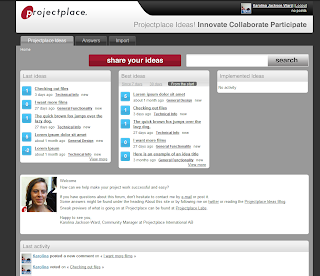
Like I said, we are going down (about now) to upgrade Projectplace Ideas to a new version of the platform. I'm all excited and nervous. I hope that everything will go just as smoothly as it looks in the plan. Updates will be forthcoming as I get more information from the people who actually perform the update.
Here a preview of what Projectplace Ideas will look like after the update.
Any questions or comments? Post them here, I will be here. Or tweet me @ppideas :)
Labels:
Projectplace Ideas,
upgrade
Upgrades today at Projectplace Ideas
We will be down from 9am CET and hopefully up later in the day.
Fingers crossed:)
/Karolina
Fingers crossed:)
/Karolina
Subscribe to:
Posts (Atom)


.jpg)